How to Generate Invoices
The Invoice Generation Wizard walks the user through the Contract Generation process within VisViva.
Parameters
The Parameters step allows for the user to select the Actual Date ranges for Transactions to query for invoice generation.
The Start Date input will default to the beginning of the selected date, and the End Date input will default to the end of the selected date.
If you selected a Start Date of 10/05/2022 and an End Date of 10/05/2022, the system will query all Transactions with an Actual Date between 10/05/2022 00:00 and 10/05/2022 23:59.
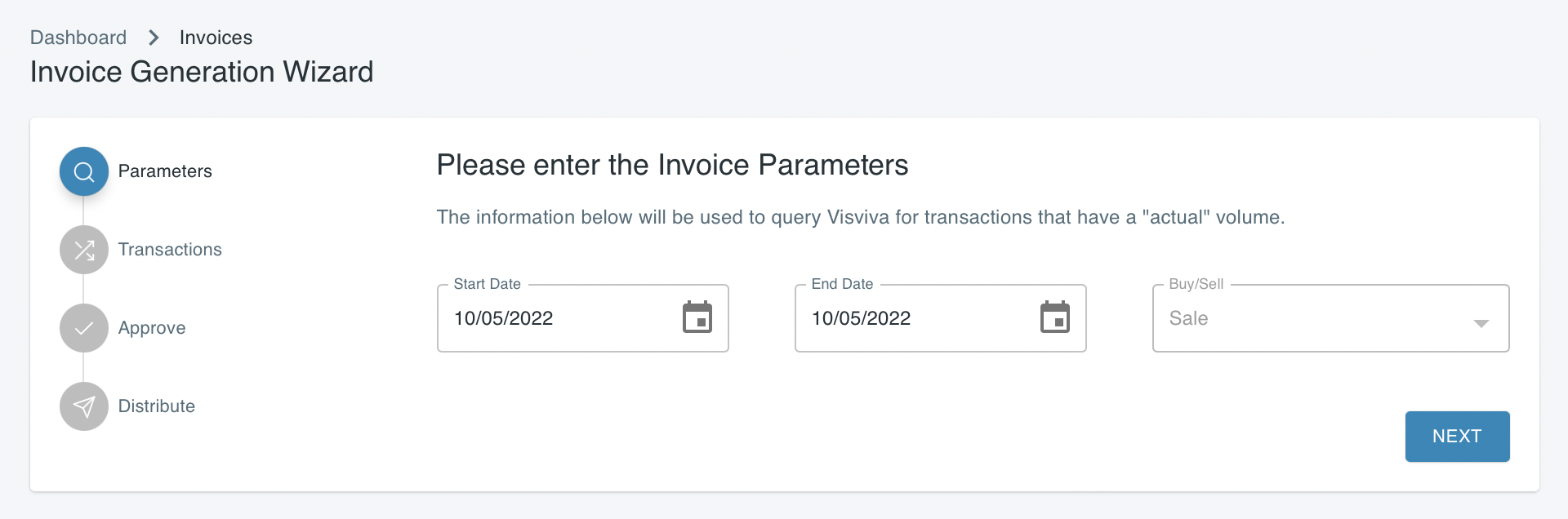
Transactions
The Transactions step will group the returned Transaction into two tables, the first displays Transactions that are missing price information requred to generate subtotals, the second table displays the list of invoices ready to invoice. You can now select which transactions you would like to generate invoices for.
Approve
The Approve step allows for you to view the DRAFT invoices generated by the system. You can now select which Invoices you would like to approve.
Distribute
The Distribute step allows for you to view the APPROVED invoices selected in the previous step. You can now select which invoices you would like to distribute to the counterparties.